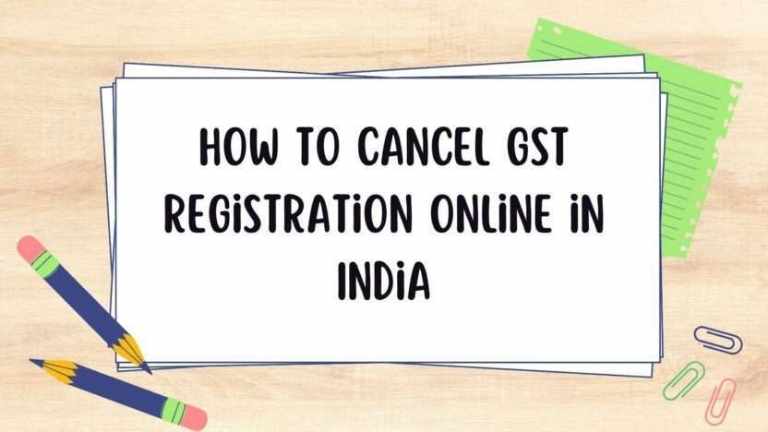In the dynamic scenario of Indian taxation, Goods and Services Tax (GST) has been the game changer for indirect taxes, facilitated the compliance and made it uniform throughout the country. However, there are situations when companies might have to go for cancellation of GST registration online in India. Be it a business closure, an amount turned out to be less than the mandatory turnover limit, or any operational reason, it is very important to know the method of cancellation of GST registration online to keep the compliance and avoid penalties of serving liability.
Understanding GST Registration Cancellation
GST registration is mandatory for businesses whose annual turnover exceeds the prescribed limits. However, circumstances may arise where maintaining GST registration online is no longer necessary, or the business may benefit more from cancelling the registration. In such cases, initiating how to cancel GST registration online in India is a critical step.
Cancellation of GST registration means that the business ceases to be recognized as a taxable entity under the GST framework. The process ensures that all pending tax obligations are cleared, records are reconciled, and compliance requirements are met before the registration is formally revoked. Failure to follow the correct procedure can lead to penalties and legal complications.
Reasons for Cancelling GST Registration
There are multiple reasons why a business may seek to cancel its GST registration online:
- Voluntary Cancellation: Businesses that were previously registered under GST but now fall below the turnover threshold may choose voluntary cancellation. Continuing registration in such cases is unnecessary and can lead to compliance burdens.
- Closure of Business: If a business ceases operations entirely, it is mandatory to cancel the GST registration online. This ensures that the business is not liable for taxes on non-existent transactions.
- Transfer of Business: When ownership of a business is transferred to another entity, the original business registration must be cancelled. This prevents duplicate taxation and ensures clarity in tax liabilities.
- Non-compliance: Businesses that consistently fail to comply with GST regulations, such as not filing returns for extended periods, may also face cancellation initiated by GST authorities.
- Change in Legal Structure: Sometimes, changes in the legal structure of a business, such as conversion from a sole proprietorship to a partnership, may necessitate cancellation of the existing GST registration online.
Step-by-Step Process: How to Cancel GST Registration Online
Cancelling your GST registration online involves a systematic process that ensures all legal obligations are fulfilled. Here’s a comprehensive guide on how to cancel GST registration online:
Step 1: Log in to the GST Portal
Start by visiting the official GST portal at www.gst.gov.in. Use your credentials to log in to your account. If you do not have a login ID, you will need to create one by providing necessary details and completing the verification process.
Step 2: Navigate to the Cancellation Section
After logging in, go to the Services tab, select Registration, and click on Application for Cancellation of Registration. This section is specifically designed to facilitate the GST registration online cancellation process.
Step 3: Fill in the Cancellation Application Form
You will be prompted to complete an online form requiring key details such as:
- Reason for Cancellation: Select the appropriate reason, e.g., business closure, turnover below threshold, or transfer of business.
- Effective Date of Cancellation: Specify the date from which you want the cancellation to take effect.
- Details of Outstanding Liabilities: Declare any pending tax liabilities, including GST dues and interest.
Providing accurate and complete information ensures a smoother approval process and avoids delays.
Step 4: Submit Required Documents
Attach all necessary supporting documents to your GST registration online cancellation request. Commonly required documents include:
- Proof of business closure or transfer.
- Financial statements or balance sheets.
- Bank statements reflecting the cessation of business operations.
- Any additional documentation as specified by the GST portal.
Ensure all attachments are clear, legible, and properly formatted to prevent rejection or further queries from authorities.
Step 5: Submit the Application
Once the form is completed and documents uploaded, submit the application. Upon successful submission, you will receive an Application Reference Number (ARN). This number is crucial for tracking the status of your GST registration online cancellation request.
Step 6: Await Approval from GST Authorities
The GST authorities will review your application and may request additional information or clarification. Upon satisfactory verification, they will issue an official order for the cancellation of GST registration.
It is important to respond promptly to any queries raised by the authorities to prevent delays in the process.
Step 7: File Final Return (GSTR-10)
After receiving the cancellation order, you must file a final return, known as GSTR-10, within three months. This return accounts for any outstanding liabilities, ensuring that all taxes, interest, and penalties are fully paid. Filing GSTR-10 is a mandatory step to complete the GST registration online cancellation process.
Important Considerations When Cancelling GST Registration
While the steps above provide a roadmap on how to cancel GST registration online, certain key considerations must be kept in mind:
- Timely Filing of Returns: Ensure that all GST returns are filed up to the date of cancellation to avoid penalties and notices.
- Clearance of Dues: All outstanding GST liabilities, including interest and penalties, must be paid before approval.
- Revocation of Cancellation: If the GST authorities initiate cancellation, businesses have the option to apply for revocation within 30 days of the cancellation order.
- Document Retention: Keep copies of all cancellation forms, ARN, and communications with the authorities for future reference and audit purposes.
- Compliance Post-Cancellation: Businesses must ensure they do not issue GST invoices after the cancellation date, as doing so may attract penalties.
Conclusion: GST registration cancellation process
- Understanding how to cancel GST registration online is essential for any business navigating the complexities of GST compliance. By knowing the reasons for cancellation, following the step-by-step process, and ensuring all dues and returns are cleared, businesses can efficiently exit the GST framework when necessary.
- Remember, maintaining compliance with GST regulations even during the cancellation process is crucial to avoid legal complications and penalties. Staying informed about the latest updates and procedures related to GST registration online helps businesses make informed, strategic decisions while ensuring smooth operations and financial accountability.
- By following this comprehensive guide, businesses can confidently navigate the GST registration online cancellation process and focus on other aspects of growth or closure without unnecessary compliance worries.
FAQs on GST registration cancellation
Q1: Can a partnership firm cancel GST registration voluntarily?
Yes, a partnership firm can initiate GST registration online cancellation voluntarily if it no longer meets the mandatory turnover threshold or decides to cease business operations. The firm must submit the required application and supporting documents through the GST portal, ensuring all pending dues and compliance requirements are completed before cancellation is approved.
Q2: Is there a fee for cancelling GST registration online?
No, there is no separate fee charged for GST registration online cancellation. However, businesses must ensure that all outstanding GST liabilities, including any pending taxes, interest, or penalties, are cleared before submitting the cancellation request. Failure to settle dues may lead to rejection of the application by GST authorities.
Q3: How long does the cancellation process take?
The GST registration online cancellation process typically takes up to 30 days. This timeline may vary depending on the verification of submitted documents, reconciliation of outstanding liabilities, and responses to queries from the GST authorities. Timely submission of accurate information helps in faster processing and approval of the cancellation.
Q4: What if a business fails to file the final return GSTR-10?
Filing GSTR-10, the final return, is mandatory after cancellation of GST registration. Failure to file it can result in penalties, interest on unpaid taxes, and legal complications. The final return ensures that all outstanding dues are reported and cleared, completing the GST registration online cancellation process in compliance with the law.
Q5: Can GST registration be cancelled if the business is still operational?
No, GST registration online cancellation is not permitted for businesses that are still operational and making taxable supplies. Cancellation is allowed only if the business ceases operations, falls below the turnover threshold, or undergoes structural or legal changes affecting GST liability. Attempting cancellation while active may lead to rejection and penalties.
Q6: Is ARN required to track the cancellation request?
Yes, the Application Reference Number (ARN) is essential for monitoring the status of your GST registration online cancellation application. After submission, the ARN allows businesses to track progress, receive updates from the GST portal, and respond to queries from authorities, ensuring transparency and facilitating timely completion of the cancellation process.
ALSO READ
Check New GST Registration approval process
GST Registration for Amazon and Flipkart Sellers
Punjab VAT And GST Amnesty Scheme 2025