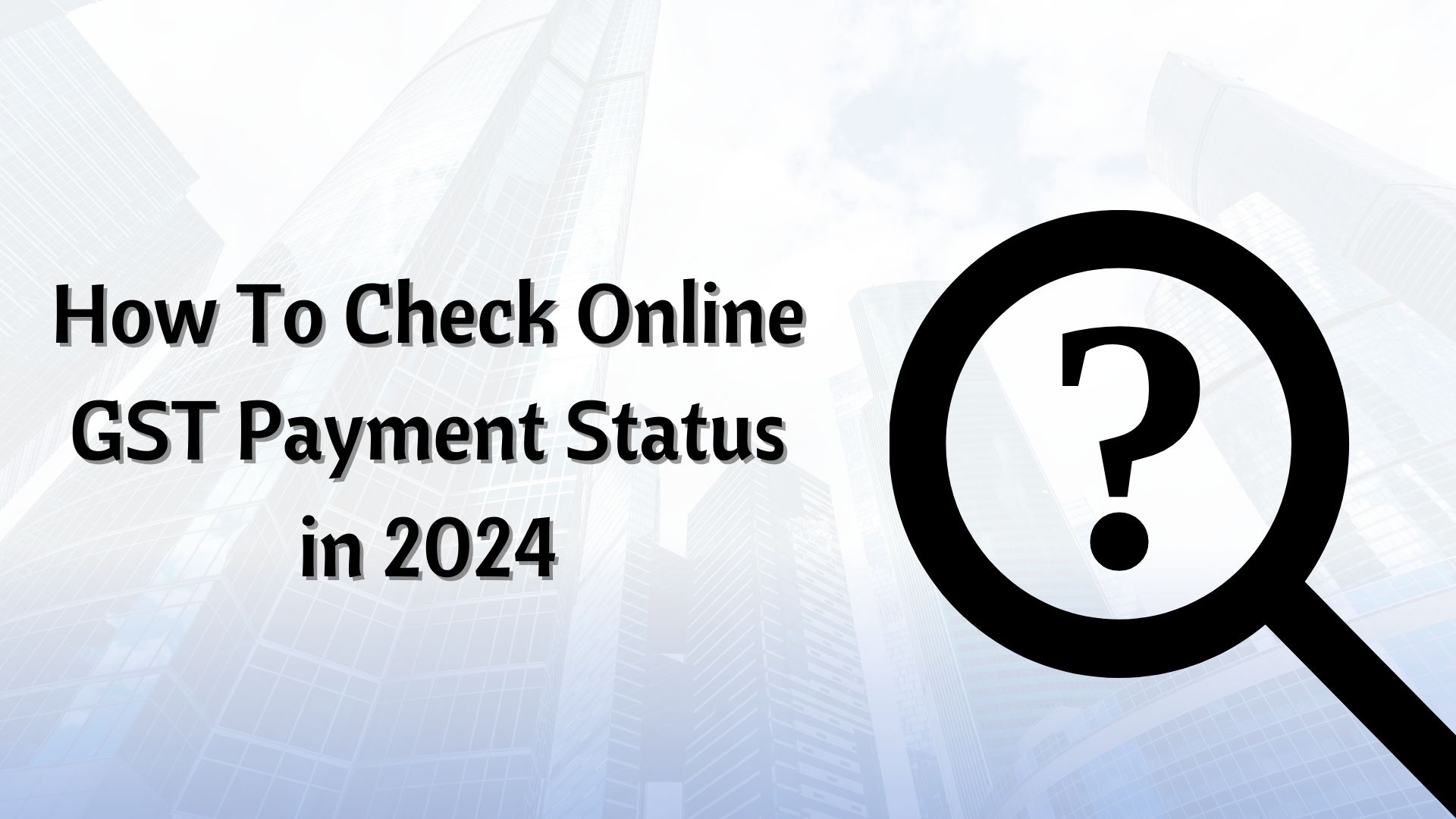How to check online GST payment status in 2024
GST means goods and sales tax and is a type of indirect tax, which has changed other indirect taxes in India such as VAT, excise duty etc. The GST fee is applied to every sales made through POS Termina LS. Today in this article we are learning about how to check online GST payment status in 2024. For example, an item that undergoes raw manufacturing products and passes through several stages of taxation to consumers with the hands of suppliers. GST collectively completes these taxes, which is paid to the Government of India.
GST payment is made every month or by taxpayers on a quarterly basis and it is necessary to know how to track the payment status for individuals. After knowing how to track and verify your payment status on the GST portal, you will be able to pay GST on time and assure that tax payment reaches the prescribed accounts.
How to check online GST payment status in 2024 without logging into your GST account
The steps to monitor your online GST payment status in 2024 without logging into your GST account are quite simple. You just have to make sure that before proceeding you have your CPIN number (Common Portal Identification Number). Once in your hand, follow these steps:
Go to GST portal webpage.
- Under the services, go to the payment tab and click on the track payment position.
- Enter your CPIN number and GST registration Online Number /GSTIN (Goods and Services Tax Identification Number) Number.
- Fill the captcha and click on the track position.
- Now you can see the status of GST payment. If you have already paid your GST, you can see and click on the receipt and download the summary of your GST payment. If you have not yet paid your GST, click on the visual challan to get the details and pay the pending payments.
What is CPIN number in GST?
CPIN is a full form ‘Common Portal Identification Number’, which is a 14 -DIGIT code generated by the GST portal at the time of making GST payment online. It usually arises when issuing GST challan and you have the option to download temporary copy of the challan, edit it and submit it to generate the final challan. The GST CPIN is different from SIN, there is a 17 digit code for users after the payment and verification of the jogst.
How to pay GST Challan online?
Follow these steps to generate and pay your GST Challan Online in India:
- Go to the GST online payment portal and click on the Create Challan option in services> Pay.
- Insert the captcha code displayed in your GSTIN number on the Create Challan page.
- Specify the amount for CGST, IGST, CESS and SGST in empty areas and set the payment mode with bank details. GST e-payment is recommended for uninterrupted digital transactions.
- Recover your GSTIN number and push the button forward. Action should be taken on your payment. If you are using NEFT/RTGS, you can be redirected to your banking portal page to insert OTP and confirm the transaction.
- Once your challan is generated, click on the ‘Download’ button to get a copy of it on your computer. Alternatively, you can review your bank statement for evidence of payment.
What to do if GST payment fails?
If you fail to pay your GST invoice within the validity period from the date of generating it, it will end and you will need to generate a new challan. To pay the finished GST challan, any amount introduced from your account will be automatically returned in such a case. Payments for GST payment challan are processed and approved, which is not yet finished.
If you have paid online, and your account has been made twice, then do this:
Look at the electronic cache laser- all your transactions should be reflected in electronic cash lase R. If only one transaction appears, you need to come in contact with the bank as this transaction may occur.
Where the amount for payment is deducted, but a sin number has not been generated, you have to file a complaint on the GST portal. For this, the GST PMT 07 form is used and is known as ‘Complaints against Payment’.
How to track GST payment by logging into your GST account?
- Reach the GST portal webpage and enter your login credential (user name and password). Click Login.
- Payment> Go to challan history under services.
- Click on the search by CIN or search from the date. After selecting the options, you will get the ‘I will search button’. Click on it to get a list of GST challans displayed on the screen.
- Once you show, you will be able to see the status of GST payment of each invoice. It will be mentioned under the status of deposit. For those invoices that have not been paid yet, you can click on CPIN to enter your details and pay. For the challans initiated, you will have to wait 24 hours until the transaction process is completed.
- After payment, the GST portal will generate SIN number for your reference. Alternatively, you can also see your bank statement to obtain evidence of payment and verify your GST invoice processing.
How to file GST PMT 07?
Form GST PMT 07 is designed to report any discrepancies occurring while updating electronic cash laser. You can use it to inform the Income Tax Department about any change in your GST payment and deduction. How to enter your GST PMT 07 online, its step-by-step process is given below:
- Go to GST portal webpage.
- Select a complaint against payment in services> Payment (GST PMT 07).
- Fill the displayed form by entering all the necessary details.
- For electronic signature verification, use EVC or DSC and deposit it.
Conclusion:
GST challan payment can be made online and offline through authorized banks. Before paying GST, you have to log in to your GST portal account and follow the above mentioned procedure to generate GST challan. The invoice is the one that you will need to see the payment details, and once paid, you will get the GST payment receipt. Payments should be reflected as ‘payment’ on the Statco portal, and thus you know that you have successfully completed your GST payment.
You can track your GST payment status for previous payment by following the stages mentioned above. The GST portal makes it E-AE to track and see all its invoices at one place. It is important to keep an eye on your challan, as it offers observation of all your financial transactions. If you have not received any credit for your GST payment within 48 hours, be sure to pick up the ticket or file a complaint report on the portal.