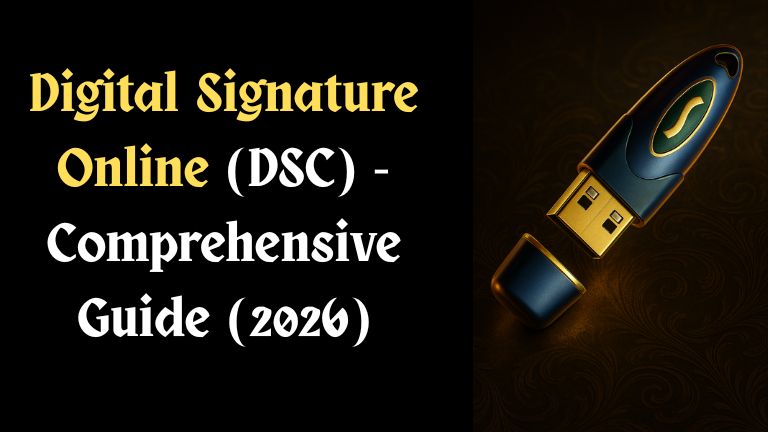In the contemporary digital world in its ever-evolving form of transactions and form of communication, Digital Signals have become very crucial in the protection, authentication, and legal validity of any transaction in the digital space. The Digital Signature Certificate (DSC) acts as a seal, assuring safe and legal electronic communication of digital documents.
What is a Digital Signature?
When digital signatures confirm the identity of people, such signatures also attest to the integrity of the signed document by guaranteeing no changes were made after receipt of the digital signature. Whereas a simple scan of a handwritten signature knows little to nothing of the document except that it has been signed, digital signatures use encryption techniques to secure documents and prove that they have not been changed after signing.
They give proof that the document has originated from the signer who has signed it and has not been compromised, thus rendering digital transactions legally recognized and secure.
What is a Digital Signature Certificate (DSC)?
It is an electronic document issued by a Certifying Authority (CA) that confirms the certificate holder’s identity. It contains the signer’s public key and other identity details and, along with cryptographic algorithms, is used to create and verify a digital signature.
Since the DSC serves as proof of identity in the online world, it is to be acquired for many official and legal purposes such as filing of income tax returns, company registrations, e-tendering, etc.
How Does Digital Signature Work?
- Key Generation: Verifying the DSC entails using a set of cryptographic keys, namely the private key and the public key. The private key is kept secret by its owner, but the public key is distributed widely.
- Signing: When digitally signing the document, the private key acts to encrypt the signature data.
- Verification: The receiver uses the public key to decrypt and verify the signature so as to confirm that the document has not been tampered with.
- Validation: On behalf of the Certifying Authority, it is ensured that the public key indeed belongs to the signer, so that a valid DSC can be issued.
Types of Digital Signature Certificates
There are mainly three classes of DSCs issued in India, categorized based on their usage:
- Class 1 DSC: Issued to individuals for filing documents that are not very sensitive or confidential. It verifies that the person signing the document is who they claim to be.
- Class 2 DSC: Used by professionals or businesses filing documents with government bodies, such as income tax returns or company filings with the Ministry of Corporate Affairs (MCA). This class verifies the identity against a trusted database.
- Class 3 DSC: The highest level of security, required for e-auctions, e-tendering, and other sensitive transactions. It involves rigorous verification and is used in highly confidential digital communications.
Benefits of Using Digital Signature Online
• Legal Validity: DSCs are recognized by the Information Technology Act, 2000, and so they are legitimate for any kind of digital transaction.
• Security: Employing encryption, digital signatures guard the document’s integrity, preventing any alterations to or forgeries of the document itself.
• Convenient: Like any other documents, DSC can be used to sign a few electronically at home or in the workplace, giving you more time and money on having a signature made physically.
• Prevention Faster Processing: DSCs also aid in speeding up the approval and filing processes with government agencies and regulatory bodies.
• Eco-friendly: Ensuring less paper, ink, and physical transportation usage could become beneficial to sustainability.
• Authenticating: Ensures non-repudiation, which means that the signer cannot deny having placed the signature on the document.
How to Get Digital Signature Online?
Getting a Digital Signature Certificate online is a straightforward process that can be completed within a few days:
- Select a Certifying Authority (CA): Choose an authorized CA such as eMudhra, Sify, or nCode.
- Choose the DSC Type: Decide whether you need a Class 2 or Class 3 DSC based on your use case.
- Fill the Application: Fill out the online application form and include your personal and organizational information.
- Upload Documents: Provide scanned copies of your identity proof (Aadhaar, PAN card, passport), address proof, and a passport-size photo.
- Verification: The CA verifies your documents either through physical verification or video verification.
- Payment: Pay the DSC fee online, which varies based on the type and validity period (1 to 3 years).
- Download DSC: After successful verification, you receive a USB token or a downloadable DSC file to install on your computer or use for digital signing.
Where is Digital Signature Used?
- Filing Income Tax Returns (ITR) online
- Company registration and MCA filings
- E-tendering and e-procurement
- GST filing and compliance
- Patent and trademark applications
- Bank loan documentation
- Signing contracts and agreements digitally
- Customs clearance and import/export documentation
Is Digital Signature Safe?
Yes, digital signatures are safe because they use advanced encryption standards to protect documents from tampering. Only the certificate holder has access to the private key, ensuring that no one else can forge their signature. Additionally, the use of Certifying Authorities adds a layer of trust and authenticity.
Renewing and Revoking Digital Signature Certificates
DSCs are generally issued for durations ranging from one year up to a maximum of three years. It is therefore imperative to remember to renew your DSC before it expires to have uninterrupted digital transactions. In case your DSC suffers a compromise; it is lost, or it is no longer deemed necessary, it should contain an immediate revocation. This requires an intimation to the Certifying Authority, which would render the said certificate invalid.
Get Your Digital Signature Online with KCorp Tax
Need a Digital Signature Certificate fast and hassle-free? Trust KCorp Tax, your one-stop solution for all digital and compliance services.
Why Choose KCorp Tax?
- Govt-approved Certifying Authority partnerships
- Quick processing (24–48 hours)
- Video KYC support – no physical visit needed
- Affordable pricing for individuals, professionals, and businesses
- Expert support for MCA, GST, ITR, and eTender needs
Whether you’re a freelancer, startup founder, CA, or business executive, KCorp Tax simplifies your DSC application process from start to finish.
Call us now or apply online at KCorpTax.in and get your digital signature the smart way!
Frequently Asked Questions
1. What is the difference between a digital signature and a digital signature certificate?
A digital signature is an encrypted code used to sign documents online.A Digital Signature Certificate (DSC) is proof of identity used to validate that signature.It’s issued by a Certifying Authority and contains public key details.
2. How long does it take to get a Digital Signature Certificate online?
It usually takes 1 to 3 working days to get a DSC online. This depends on the Certifying Authority and DSC class. The process includes form submission and successful identity verification.
3. Can individuals apply for a Digital Signature Certificate?
Yes, individuals can apply for a DSC for personal or business use. Most commonly, Class 2 DSC is used for ITR filing and e-signing. It enhances identity verification and document security online.
4. What documents are required for DSC application?
You need ID proof like PAN or Aadhaar, address proof, and a photo. Some authorities may ask for additional business documents. Requirements can vary slightly by Certifying Authority.
5. Is a digital signature legally valid in India?
Yes, under the IT Act, 2000, digital signatures are legally recognized.They are widely accepted by government bodies and private firms.They ensure secure and authenticated electronic communication.
6. Can I use DSC on multiple devices?
Yes, if stored on a USB token, it can be used across devices. Software DSCs can also be installed on different systems. Still, it’s best to restrict usage to trusted and secure devices.
7. How much does a Digital Signature Certificate cost?
DSC costs range from ₹1,000 to ₹3,000 for a 1-year validity. Longer validity certificates are available at higher prices.DSC costs depend on class, validity, and issuing authority.
8. What is the difference between Class 2 and Class 3 DSC?
Class 2 is for general filings like ITR or GST returns. Class 3 is used for high-security tasks like e-tenders or auctions. It involves face-to-face or video verification.
9. Can DSC be used for GST filing?
Yes, Class 2 DSCs are commonly used for GST filings. It authenticates users during returns or form submissions. It’s a mandatory tool for companies and professionals.
10. What happens if my DSC expires?
You won’t be able to digitally sign documents post expiry.To avoid disruptions, renew the DSC before the expiry date. You’ll need to follow a simple renewal process online.
11. Can companies apply for DSC?
Yes, companies can apply for DSCs for their directors or signatories. These are needed for MCA filings, tenders, and more. The DSC will be registered in the company’s authorized person’s name.
12. Is physical presence required for DSC verification?
Not always—many CAs offer video KYC or online methods. Some high-level certificates might need physical verification. It depends on the class of DSC and CA’s policies.
13. Can I cancel or revoke my DSC?
Yes, if it’s compromised or no longer needed, you can revoke it. Submit a revocation request to the Certifying Authority. It helps prevent misuse and protects your digital identity.
14. Are digital signatures accepted globally?
Many countries legally accept digital signatures under local laws. Recognition depends on mutual agreements and frameworks. Always check the destination country’s regulations before use.
15. How do I install DSC on my computer?
Your CA provides a USB token or a downloadable file. Install the required drivers and client software they give you. Then, plug in the token or activate the software to use.
16. Can DSC be used for signing PDFs and other documents?
Yes, DSCs can sign PDFs, Word files, and Excel documents. Signing secures the file and proves sender authenticity. It also ensures the document hasn’t been altered post-signing.
17. What security measures protect my DSC?
DSCs are protected with encryption and secure PINs.They’re often stored in tokens or encrypted files. Some setups also support biometric authentication for extra safety.
18. How often should I renew my DSC?
DSCs typically last for 1 to 3 years, depending on your choice. It’s best to renew at least a month before expiry. Late renewal can interrupt digital signing functions.
19. Can a DSC be used by multiple users in a company?
No, DSCs are issued to individuals and are non-transferable. Each user in the company must get a unique DSC. Sharing is not allowed for security and compliance reasons.
20. Is Aadhaar mandatory for applying DSC online?
Aadhaar is commonly used but not always mandatory. Other ID proofs like PAN, Passport, or Voter ID are accepted. It depends on the CA and the applicant’s preference.
GST Registration for Partnership Firm
How to Cancel GST Registration Online
New GST Registration approval process
GST Registration for Amazon and Flipkart Sellers
GST for Freelancers and Inter-State Digital Services
GST return filing for business
Due Date for Filing Annual Returns at MCA
Latest update on Due date of Tax audit and ITR filing audit cases
ITR Filing Fees for Salaried Employees