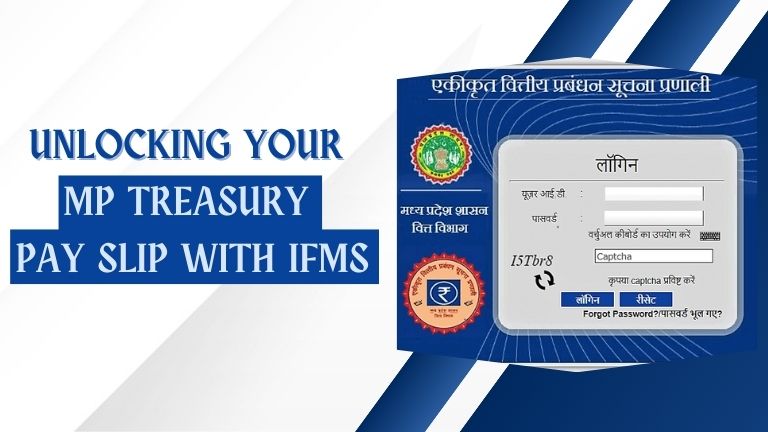Government employees in Madhya Pradesh might often wonder, “How do I view my MP Treasury Pay Slip?” With the IFMS government portal, this has become a smooth, digital breeze. Whether you’re a teacher, clerk, or officer, knowing how to navigate the IFMS portal login, check your pay slip MP, and even reset your login details is essential.
What Is the IFMS Portal MP?
The IFMS MP Government Portal—Integrated Financial Management System—is the official digital gateway for public financial transactions across various departments in MP. The MP Treasury IFMS login area allows registered users to access salary statements, drawal details, transaction history, and MP Treasury Pay Slip information. This is where transparency, accountability, and convenience intersect.
Why Learn the MP Treasury IFMS Login?
Lets know the more reasons why mastering MP Treasury IFMS Login system are:
- You can instantly download the IFMS MP Treasury Pay Slip 2025 online.
- You avoid wasting time on physical delays and needless travel to mptreasury offices.
- MP Government employees get real-time access to salary details and salary history on IFMS portal MP.
- One can securely manage credentials and troubleshoot through steps on how to change a password for a pay slip.
Step-by-Step: IFMS Portal Login Process
1. Navigate to the Right Portal
First, visit the official IFMS authorities portal for MP, which is generally accessible from the state treasury site and very likely to have a URL ending with something like mptreasury.gov.in/IFMS. Once there, seek the link or button for IFMS login or MP Treasury IFMS login and click it.
2. Enter Your Credentials at official portal:
- Once you go to the IFMS MP official portal,
- Enter your id and password on the login screen
- Complete any CAPTCHA or OTP-based verification, if configured.
- Then click to land on your dashboard.
Once logged in, look for the “Pay Slip” feature—commonly called “IFMS login pay slip” or “Pay Slip MP”.
How to Download Your MP Treasury Pay Slip
1. Log In via IFMS MP Treasury Login
After the successful input of your credentials, you will be provided with a personalized dashboard.
2. Locate the Pay Slip Interface
Once inside the pay slip section—often labeled something like IFMS MP treasury pay slip—you’ll typically find search filters such as:
- Month and year range,
- Employee Code,
- Department or unit details.
3. Generate & Download
Select your preferred time frame (e.g., April 2025), click Generate, and your pay slip MP will appear. You can then choose to view, download, or print it as needed. That’s how you do payslip kaise nikale through IFMS.
Forgotten Password? Here’s How to Change Password of Payslip at IFMS MP portal
Managing secure access means sometimes you may need to reset your login credentials credentials (MP treasury ifms login password). Here’s a simplified guide:
1. Access the IFMS Login Page
Go to the IFMS portal login screen again—look carefully for a “Forgot Password” or “Reset Password” prompt.
2. Initiate Password Reset
Click the reset option, and you may be prompted for:
- Treasury User ID,
- Registered mobile or email,
- OTP or security question.
3. Login Again and Use
Once the new password is saved, return to the IFMS login page and proceed with the updated credentials. Now you’re all set to securely view your IFMS MP treasury pay slip.
Unfortunately, official documentation or detailed video guides are seldom publicly available, but user-uploaded walkthroughs—like those showing IFMS portal password reset, MP treasury IFMS login pay slip, or HOW TO RESET PASSWORD IN IFMIS MP TREASURY—can be found online for visual help.
FILE YOUR ITR ON TIME APPLY HERE- ONLINE ITR FILING
Why the MP Treasury Pay Slip 2025 Matters
Here’s why this digital breakthrough is important today:
- It ensures instant access to 2025 pay slips from anywhere, anytime.
- It makes financial record-keeping and salary verification quick and easy.
- It supports efficient handling of loan processes, tax statements, and other financial tasks requiring documentation.
Final Thoughts on IFMS MP Treasury Pay Slip
The IFMS MP Treasury Pay Slip system demonstrates how technology makes public financial services more efficient and accessible. By understanding the IFMS MP portal login and knowing how to change password of payslip, employees gain direct control over their salary introspection and financial documentation—without needing in-person visits or paper forms.
Whether you’re looking to download your old salary, track deductions, or just keep records straight, the IFMS login pay slip functionality ensures accuracy and convenience. In 2025, as digital portals evolve, this system remains a core support for transparency and empowerment in government payroll services.
Frequently Asked Questions
Q1. What is IFMS MP Treasury Pay Slip?
The IFMS MP Treasury Pay Slip is a digital salary statement accessible via the Integrated Financial Management System portal of the Madhya Pradesh government. It lets MP government employees securely view salary slip and download their monthly payment details online, including allowances, deductions, and net pay, without needing to visit the treasury office.
Q2. How can I do payslip kaise nikale?
To download your IFMS MP Treasury payslip, log in to the IFMS portal with your credentials, navigate to the “Pay Slip” section, choose the desired month and year, and click “Generate.” You can then download the salary slip as a PDF or print it directly for record-keeping and official purposes.
Q3. Can I access IFMS login pay slip on mobile?
Yes, in most cases you can. The IFMS MP Treasury portal is designed to be mobile-friendly and works well on modern browsers. MP treasury pay slip education portal also works, if your mobile phone supports web browsing and has a stable internet connection, you can log in, view, and even download your salary slip directly on your phone.
Q4. What if my login fails on MP treasury portal?
If your login attempt fails, first double-check your employee code, password, and internet connection. Ensure there are no typing errors, and the portal is not under maintenance. If issues persist, use the “Forgot Password” option or contact your mptreasury administrator for assistance in resetting or recovering your pay slip MP login credentials.
Q5. Does MP Treasury IFMS login require OTP?
Some IFMS MP Treasury portals now include OTP verification for security. If enabled, you’ll receive a one-time password on your registered mobile number or email during login. This extra step helps safeguard your salary data from unauthorized access, ensuring that only you can view or download your payslip securely.
Q6. How do I change password of payslip?
To change your IFMS MP Treasury login password, visit the portal and click the “Forgot Password” or “Change Password” link. Enter your employee ID and other requested details. You’ll receive an OTP or email link to reset your password securely. Always choose a strong password for better account protection.
Q7. Is the portal safe for pay slip MP login?
Yes, the IFMS MP Treasury portal follows government cybersecurity guidelines, ensuring encryption of sensitive data and secure access to salary information. However, employees should avoid logging in from public or unsecured devices, regularly update passwords, and ensure logout after use to protect their payslip and personal financial information.
Q8. What is IFMS MP Treasury Pay Slip 2025?
The IFMS MP Treasury Pay Slip 2025 refers to the latest salary statement for government employees in Madhya Pradesh for the year 2025, accessed through the updated IFMS portal. Ifms login pay slip includes all monthly earnings, deductions, and net pay details in a digital format, making payroll tracking easier and more convenient.
Q9. Can I print the pay slip?
Yes. After generating your monthly payslip through the IFMS MP Treasury portal, you can download it as a PDF and print it directly from your computer or mobile device. This physical copy is useful for loan applications, tax filings, reimbursement claims, and other official or personal documentation requirements throughout the year.
Q10. What if a pay slip is missing?
If your monthly pay slip for a specific month is missing from the IFMS MP Treasury portal, contact your department’s mptreasury administrator immediately. They can investigate the issue, regenerate the payslip, or update it on the system. Prompt reporting ensures your salary records remain complete for financial and legal purposes.
Q11. How to know MP treasury payment status?
All applicants, who applied at MP treasury, can check their e-payment status online at mptreasury.gov.in and download online challan.
Read Also Related Articles:
Payroll HERB AP Employee Pay Slip: A Complete Guide
Salary Slip Formats in Excel, Word, PDF: Pay slip Templates
Comprehensive Guide to Crafting Effective Appointment Letters
Writing Tips of Experience Letter in word format
Overview of Relieving Letter Format, Templates and FAQs
8th Pay Commission 2025 – Salary, Implementation, and Impact
Cheque Bounce Notice Format – Section 138 Cases
Corporate Tax Planning – Overview Tax Saving Strategies
Indian Young Professional Scheme
How Many Employees Are Required for PF Registration: PF Limit